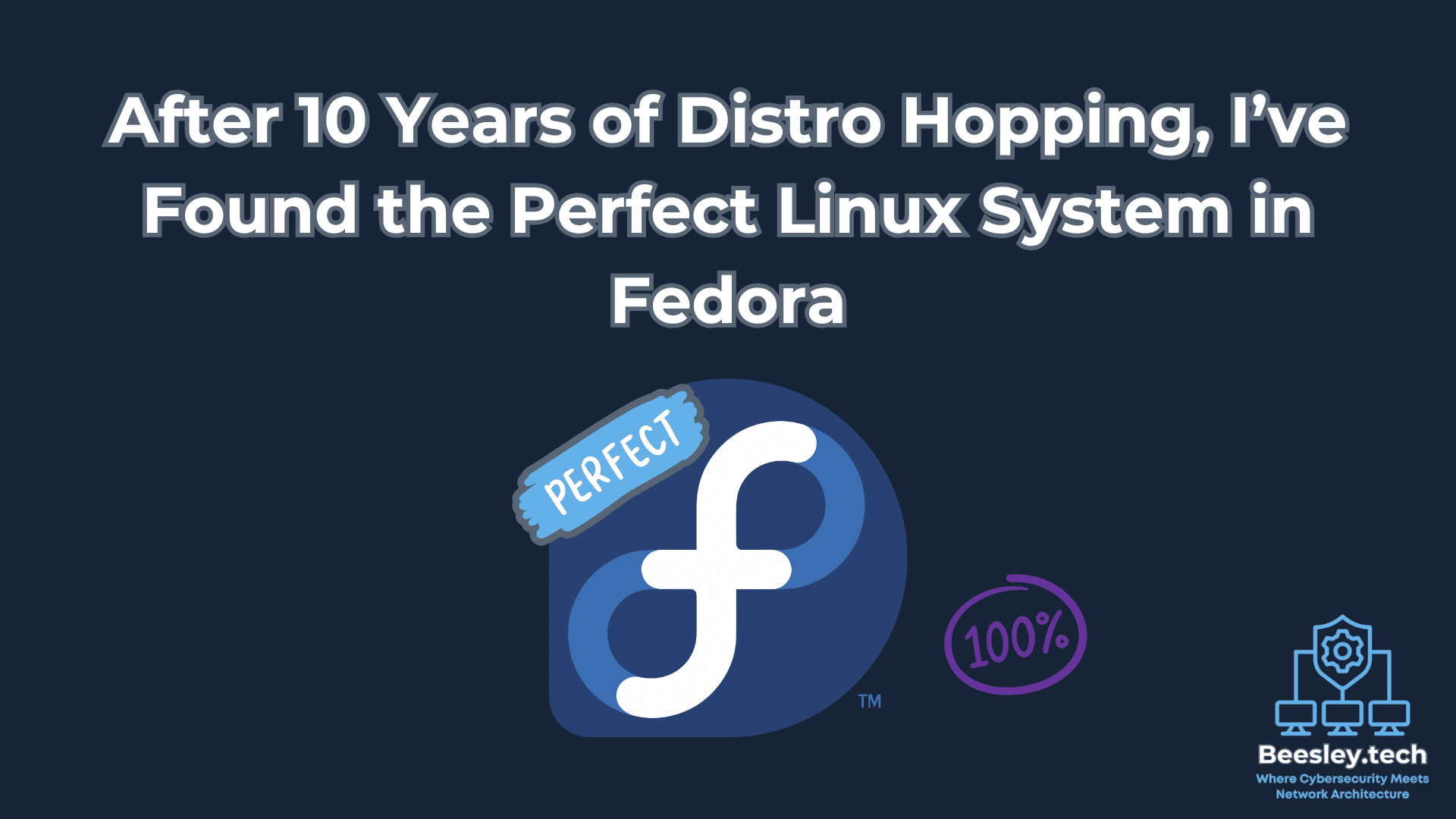After a decade of exploring various Linux distributions, I’ve come full circle to my first choice: Fedora. This journey has been driven by my pursuit of a system that is standardized, modular, lightweight, flexible, and platform-independent. Equally important is the development of muscle memory—knowing precisely where everything is, from keyboard shortcuts to application menus.
The Importance of Muscle Memory
Consistency in the computing environment fosters muscle memory, allowing for efficient and intuitive interactions. Knowing exactly where your application menu resides or which keyboard shortcut performs a specific action reduces cognitive load and enhances productivity. Frequent changes disrupt this flow, leading to inefficiency.
For example, switching between different Linux distributions with vastly different configurations can be frustrating. One moment, you’re pressing Super + Space to open a launcher, and the next, you need to press Alt + F2. Small inconsistencies add up, making daily tasks more cumbersome. I want a system where my shortcuts, workflows, and setup remain the same across all devices, ensuring I can be productive without needing to re-learn my own system every time I install a new OS.
My Distro Journey
1️⃣ Ubuntu: The Over-engineered Luxury Car
Ubuntu was one of the first distributions I tried after Fedora, and it was appealing because it seemed like the most user-friendly choice. But using Ubuntu felt like driving a modern luxury SUV—comfy, easy to use, but loaded with extra features I never touched. The system was slow, with unnecessary services running in the background, and package management with snap only made things worse.
A better analogy would be something like a modern Mercedes-Benz G-Class—a car that has every imaginable feature, but a lot of them just feel unnecessary for everyday driving. Sure, the car has massaging seats, but does that really make the driving experience better? Similarly, Ubuntu’s excessive bloat, frequent updates breaking things, and awkward Snap integration made it feel too cluttered and too controlled.


And the worst part? When something goes wrong, fixing it takes way too long. The complexity of Ubuntu made even basic troubleshooting a chore. So, while Ubuntu is great for those who want a plug-and-play Linux experience, it wasn’t the right fit for me.
2️⃣ Debian: The Reliable Off-Roader
Debian, in contrast, felt like an old J20 Toyota Land Cruiser—incredibly stable, bulletproof, and capable of running on almost anything. The universal package availability was fantastic, and you can find .deb packages for almost every Linux software. However, over time, I started to notice the cracks.
The problem with Debian is that stability comes at the cost of stagnation. The packages are old, so old that I ran into issues with software like GNS3, where dependencies weren’t available even in the testing repositories. It felt like having a great, reliable vehicle that could go anywhere, but the door falls off when you hit a bump because it’s outdated.


There’s also no excitement to updating Debian. When you run updates, you get minor patches, small bug fixes, and very little change, and while that’s great for stability, it’s also boring. I wanted an OS that kept up with modern software without breaking constantly.
3️⃣ Arch Linux: The Unstable Performance Machine
Arch was an exciting experiment. It’s like driving a go-kart with a jet engine—lightweight, insanely fast, and customized exactly how you want it. You feel powerful because you built everything yourself, and the Arch Wiki is an absolute treasure trove of knowledge.
But should you really be driving a jet-powered go-kart on your morning commute? Maybe not. The purists will tell you “yes, of course!”, but if you just need to get to work, is spending hours tweaking your system really worth it?


Using Arch was fun at first, but every time I went a week or two without updating, something would break due to dependency mismatches. If I didn’t update regularly, a package update would fail because of missing dependencies, and I’d have to spend valuable time troubleshooting instead of actually using my computer.
Also, let’s be honest: Arch users love to meme about I use Arch btw, but there’s a real sense of satisfaction in setting it up the ‘hard way’ and knowing your system like the back of your hand. But that feeling wears off fast when you’re constantly babysitting your system. I don’t want to be a full-time system administrator just to use my PC.
Returning to Fedora: Aristotle’s Golden Mean of Distros
If Arch was too bleeding-edge and Debian was too stable, then somewhere in the middle must be Aristotle’s golden distro—Fedora.
Fedora is like a Subaru Outback—modern, reliable, versatile, and capable of handling anything you throw at it, whether you’re setting up a workstation, laptop, server, or something more adventurous. It strikes the perfect balance of cutting-edge innovation and everyday dependability, making it ideal for users who want flexibility without compromise.


Fedora was the first Linux distribution I ever used, and now, after years of hopping between distros, I’m back, and I don’t see myself leaving. Here’s why:
- Frequent but Stable Updates – Fedora updates every 6 months, but it’s never so frequent that it breaks things.
- Modern Software – Packages are up-to-date but not too bleeding-edge.
- Enterprise Support – Being backed by Red Hat gives Fedora great documentation and enterprise-level reliability.
- Flexibility – Fedora comes in many editions and spins, making it perfect for different use cases.
People complain that Fedora’s release cycle is too quick, but let’s be real—is upgrading your system every 6 months really that hard? It’s just a few commands and a reboot. I’d rather do that than deal with either the breakages of Arch or the stagnation of Debian.
My Window Manager Dilemma
I have been using KDE for about a year now, and while it is great in a lot of ways, it doesn’t fit my philosophy of computing. KDE is visually polished, its ecosystem is fantastic (Dolphin, Konsole, Kdenlive), but it lacks a declarative configuration system. If I copy my KDE config files to another machine, things don’t always work properly. I want a system where I can fully replicate my setup with a config file.
This leads me to exploring window managers. I love KDE’s customization, but I also want a declarative, lightweight, and tiling-friendly setup. So, I’m currently testing different options in VMs to find what works best.
What’s Next?
In the coming weeks, I’ll be documenting my experiences testing different components:
- Window Managers – Finding the best balance of usability and customizability.
- Terminal Emulators – Lightweight vs. feature-rich.
- File Managers, Display Managers, and Shells – Optimizing the entire system.
What are your thoughts on this? Have you found your perfect Linux system, or are you still searching? Let me know—I’d love to hear your experiences. For a limited time, I will also be offering free Linux system administration assistance to help with setup, troubleshooting, and optimization. Additionally, I will soon be live streaming Linux window manager labs, so if you’re interested in learning, experimenting, or just hanging out and discussing Linux, stay tuned!
👉 Check out my store for my services and resources: https://stan.store/jackbeesley